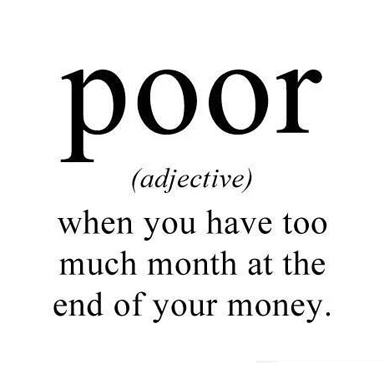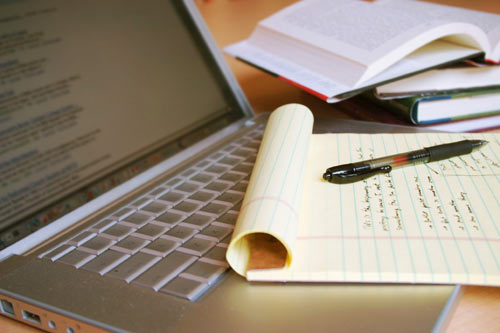For those suffering from the effects of being unemployed or underemployed, there has never been a more important time to develop new skills than in this struggling economy. Professional analysts and economists are consistently reinforcing this concept. Unfortunately, being able to pay for a formal education can be even more challenging than fitting it into your busy schedule.
Sure, there are plenty of grants, loans and scholarships to help along the way, but obtaining these funding sources can be difficult and even impossible for some. They will also differ for each school, as certain types of aid may not be available everywhere. Since formal courses require a time consuming schedule, you are likely to become even more strained between making ends meet and succeeding in your classes.
Fortunately, there are plenty of online resources and universities that offer online degrees that will help you easily develop new skills quickly. Even better, most of these resources are either free or extremely affordable and allow you to learn during your free time at your own pace. It may not always be work that you will enjoy (since it’s pretty much all computer work), but at least you can make a little more money until something better comes along. Here I’ll show you how you can learn how to do web design for practically nothing.
Basic Coding
Websites have become an important economic factor over the past couple of decades, but the rise of mobile devices has led to an even greater need in this industry. If you are interested in programming for the Web, w3schools.com offers excellent tutorials for every language that you will need to learn. The site features thorough explanations that use simple examples for easy understanding. It also provides compact development environments that guide you through writing your own code while allowing you to test it on the same webpage. Practice quizzes are also provided to help you test and strengthen your knowledge. And best of all, the site’s tutorials and quizzes are totally free. The only cost on the site is if you choose to become certified in one of the languages that you learn.
Graphic Design
If graphic and web design sound more appealing to you, gimp.org provides an excellent resource. This website offers a powerful graphics program similar to Photoshop or Illustrator, but is free to download. The license allows you to use it for any purpose that you wish, including commercial applications. In addition to graphic design, it can also be used to create printed materials such as fliers, brochures, and more. This program is designed to function across different computer platforms, meaning that it can be used in Windows, Mac and Linux. The website also features a thorough tutorial that explains how to use each of the many features in detail. The tutorial, of course, is also free.
Animations
For 3D graphics, animations, and even games, Blender is an excellent free program to have. Found at blender.org, this powerful application allows you to quickly and easily create 3D objects just like the ones that you see in video games and movies. Scripts can also be added to provide your projects with interactivity. The website features tutorials, helpful blogs, and galleries of works from other users. Additional videos and resources that cover the creation of specific elements are also available for free or at a low cost. Like The Gimp, Blender is also compatible across various platforms.
For those that don’t mind spending a small monthly fee, I also highly recommend Lynda.com for learning new skills. This website features dozens of courses ranging from website design to office functions. The courses (all in the form of prerecorded videos) are taught by professional instructors and feature exercise files that make it easy to work along with the instructors. Documentaries of professionals in various fields are also presented to help inspire users and enhance their education.
Youtube for Everything!
Many individuals seeking to develop new skills online often resort to YouTube. Although this is a great educational resource, the disadvantage is that it can be difficult and sometimes even impossible to follow a single subject in a specific order. You’re typically better off using YouTube as a way to refresh yourself on specific aspects of a more general subject that you have already learned. The advantage to YouTube is that it can be used to learn skills that extend beyond the scope of a computer.
You can learn plenty of skills online for free by doing thorough web searches on your particular topic. I would caution you to make sure that what you learn is from a reputable source and is current for your field of study. Also, remember that if your chosen field requires certification, they often require that you take formal classes before sitting for a certification test.
Good luck!
This post comes from my virtual assistant, Chris, who learned web design online on his own and now successfully has people like me pay him to write and program by hiring himself out on oDesk. Read his story at I Make Money Online: Virtual Assistant.